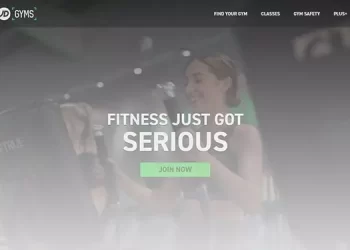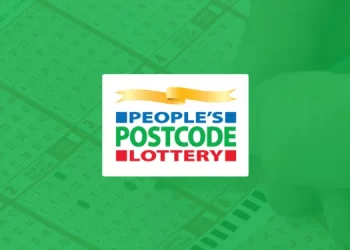Barclays is a British universal bank for consumers and small businesses through retail banking services and institutions. So, it’s crucial to know how to delete payee on Barclays app 2022. You can delete payees in the Barclays Online Banking app if you don’t need payees and no pending payments or standing orders are due.
This post will show you how to delete payees on the Barclays app quickly.
Let’s start.
Table of Contents
How to delete a payee on the Barclays app?

It’s very easy to delete payees on the Barclays app. Follow the below steps.
- Go to your Barclays app and Sign In.
- Select “Pay and transfer” in the menu.
- Navigate to the “Manage and track” option.
- Then, Click on the “Manage Saved payee list” option.
- That’s it.
How do I change my payee on the Barclays app?
To change the Payee on the Barclays app, follow these steps.
- Open the Barclays app and Sign In to your account.
- Tap on the “Pay and Transfer” option.
- Then, Select the ‘Pay a recent or new payee’ option.
- Select the account (you want your payment to come from) and tap on the ‘To’ option.
- Click on “Add new payee” at the top of your screen.
How do I view my payee on the Barclays app?
To view all payees on the Barclays app, follow these steps.
- Go to your account and tap on “Pay and Transfer.”
- Then, select “Manage and Track.”
- Click on the “Manage Saved payee list” option to view all payees.
Why Delete a Payee on Barclays App?
There are several reasons why you may want to delete a payee from your Barclays app. Some of the common reasons include:
Outdated Information: It is crucial to remove an outmoded payee and enter a fresh one with the current details to guarantee secure and precise payments, such as when the recipient’s information (e.
Unused Payees: If you have payees in your Barclays app that you no longer need to send money, it’s a good practice to delete them to keep your payee list organized and reduce the risk of making accidental transactions to the wrong payees.
Security Concerns: If you suspect any security issues, such as a compromised account or unauthorized access, it’s essential to delete the payee from your Barclays app to prevent any unauthorized transactions.
Privacy Reasons: If you value your privacy and want to keep your payee list confidential, deleting payees that you no longer transact with can help in safeguarding your personal and financial information.
Common Troubleshooting Tips for Deleting Payees on Barclays App

While deleting a payee on the Barclays app is typically a simple process, you may encounter some common issues or errors. Here are some troubleshooting tips to help you overcome them:
Double-Check Payee Information: Before you begin to delete a payee, make certain that you have selected the right one and that their information is precise. Carefully review the bank account number, email address, or other details to ensure all is correct.
Check Internet Connection: Ensure that you have a stable internet connection to avoid any disruptions during the deletion process. A weak or unstable internet connection may cause errors or delays.
Update Barclays App: It is important to ensure you are using the newest version of the Barclays app, as earlier editions may contain errors that interfere with deletion processes. If required, download the app from its legitimate store for a seamless experience.
Contact Barclays Customer Support: If you encounter any issues while deleting a payee on the Barclays app, don’t hesitate to contact Barclays customer support for assistance. They can provide guidance and help resolve any technical or account-related issues that may be preventing you from deleting the payee.
Best Practices for Managing Payees on Barclays App
To ensure the safe and successful management of your payees on the Barclays app, it is important to consider these best practices
Regularly Review Your Payees: Review your list of payees on the Barclays app at regular intervals to make sure that it is accurate and up to date. Remove any payees who you don’t transact anymore or whose information has been modified.
Be Cautious with New Payees: When adding new payees to your Barclays app, double-check the accuracy of their information, such as bank account number or email address, to avoid any mistakes or potentially fraudulent activities.
Use Strong Authentication: Enable strong authentication options, such as fingerprint or face recognition, to add an extra layer of security to your Barclays app. This can help prevent unauthorized access to your payee list and transactions.
Keep Your Device Secure: Safeguard your device by utilizing a PIN, password, or biometric security measure. Never reveal your device or access details to any person. Doing this helps ensure your Barclays app remains secure and your payee list remains safe.
Regularly Monitor Your Transactions: Keep an eye on your transaction history in the Barclays app to detect any suspicious or unauthorized transactions. If you notice any discrepancies, contact Barclays customer support immediately.
How to delete Payees on the Barclays app complete the video
Read also: How to delete a Deliveroo account
Frequently Asked Questions (FAQs) about Deleting Payees on Barclays App
Why can’t I add a new payee on the Barclays app?
Because you’re “logged In” using your passcode and secret memorable word.
Can I hide accounts on Barclays?
Yes, you can hide the accounts that you don’t want to see using the ‘Show or hide accounts’ option in the Barclays app.
Can I undo the deletion of a payee on the Barclays app?
If a payee is removed from the Barclays application, the deletion cannot be reversed. To transact with the payee in the future, you must add them again.
Can I delete multiple payees at once on the Barclays app?
Currently, the Barclays app does not have the ability to remove multiple payees in a single action. You must individually remove each payee.
Will deleting a payee on the Barclays app affect any scheduled payments or recurring transactions?
No, deleting a payee on the Barclays app will only remove the payee from your payee list. It will not affect any scheduled payments or recurring transactions associated with that payee. You will need to separately cancel or update those transactions if needed.
Can I re-add a payee with the same information after deleting them on the Barclays app?
It is possible to re-register a payee with identical details after they have been deleted from the Barclays app.